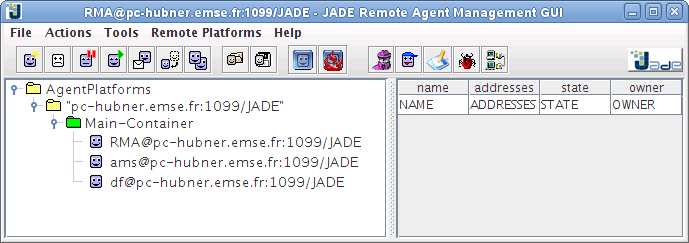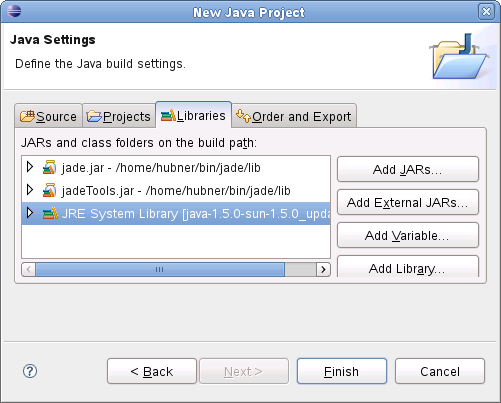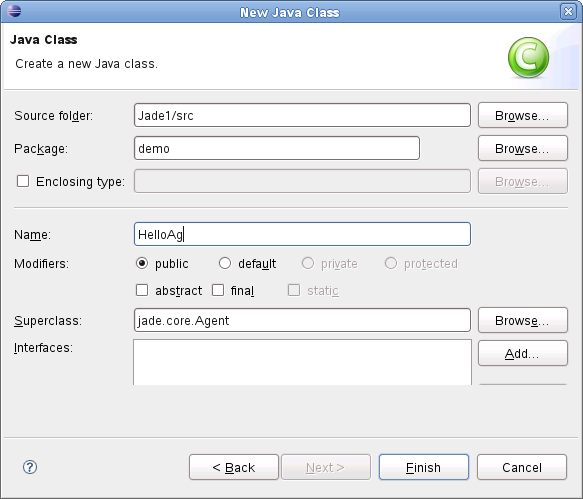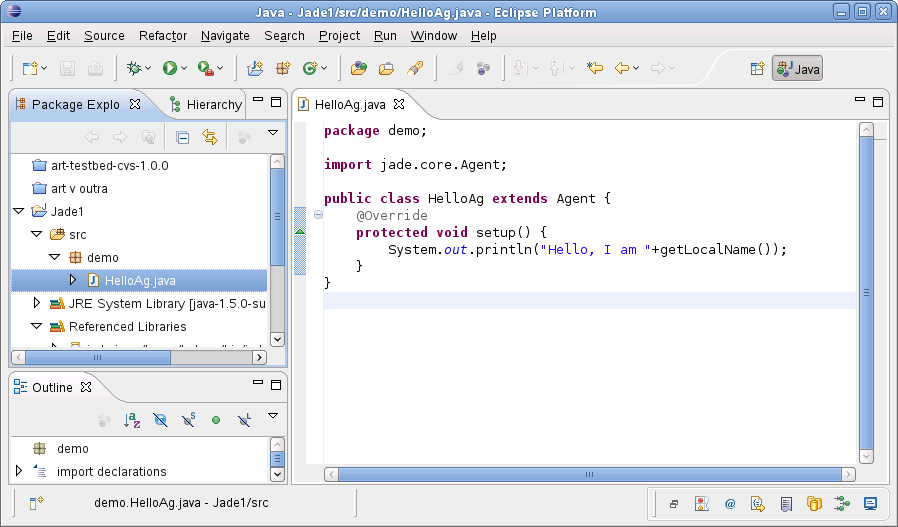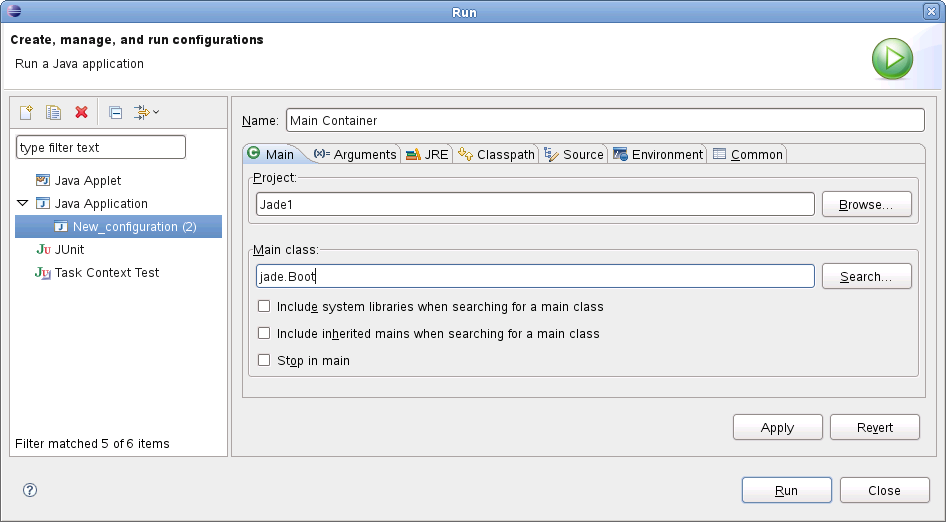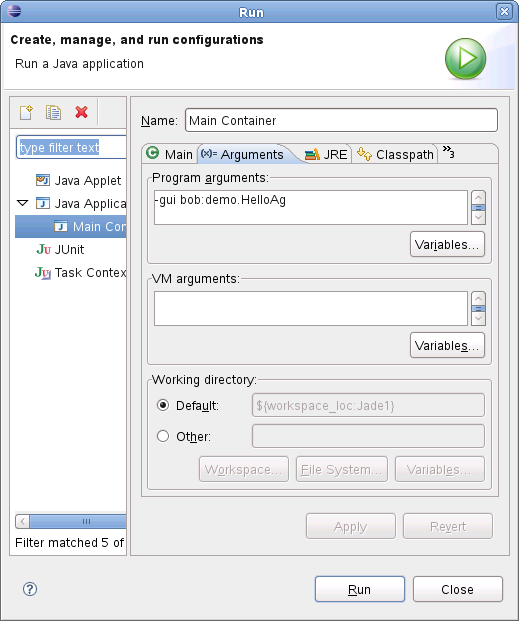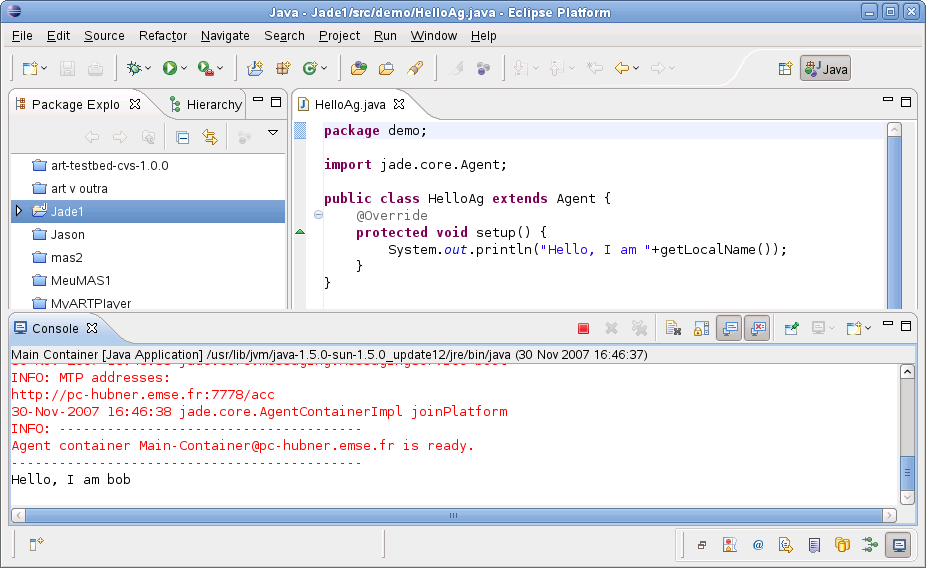Getting started with JADE
- Download JADE from
http://www.emse.fr/~boissier/enseignement/maop/download (a local copy)
- Decompress the distribution file in some directory (say /tmp/jade)
- Set your classpath.
- Linux:
export JADELIB=/tmp/jade/lib
export CLASSPATH=$JADELIB/jade.jar:$JADELIB/jadeTools.jar:$JADELIB/http.jar:$JADELIB/commons-codec/commons-codec-1.3.jar:.
- Windows:
set JADELIB=\tmp\jade\lib
set CLASSPATH=%JADELIB%\jade.jar;%JADELIB%\jadeTools.jar;%JADELIB%\http.jar;%JADELIB%\commons-codec\commons-codec-1.3.jar;.
- You can test your installation executing the command
java jade.Boot -gui
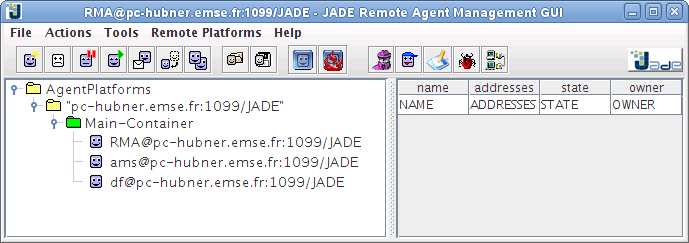
You can find more information about the installation in the JADE
Administrator Guide.
- Create a new project in eclipse and add all jars of JADE in the library:
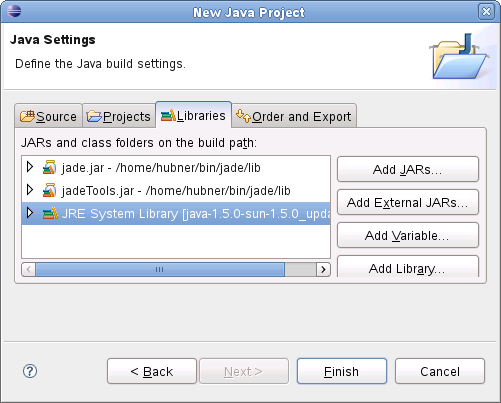
- Create a simple hello agent using the eclipse new class wizard and fill
the fields as follows:
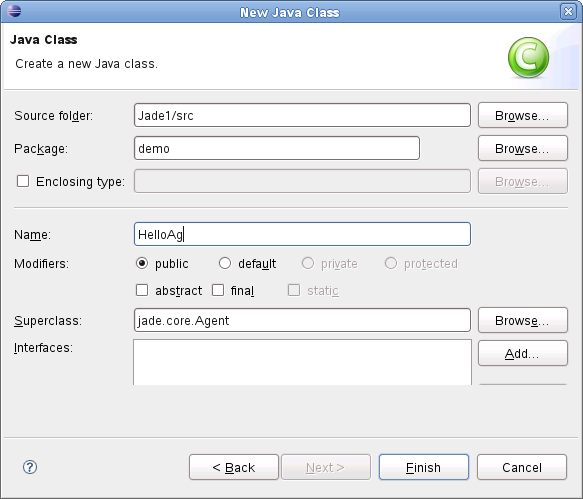
and the code as
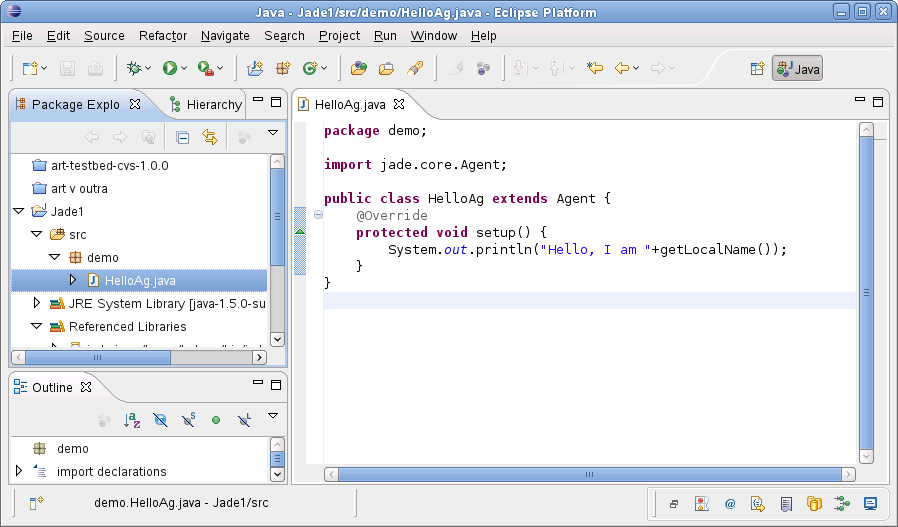
- This agent can not run as a program, we need to start a JADE container
and add the agent inside the container. To start a container go to menu
Run/Open Run Dialog and crate a new Java Application, called Main Container,
where the main class is jade.Boot:
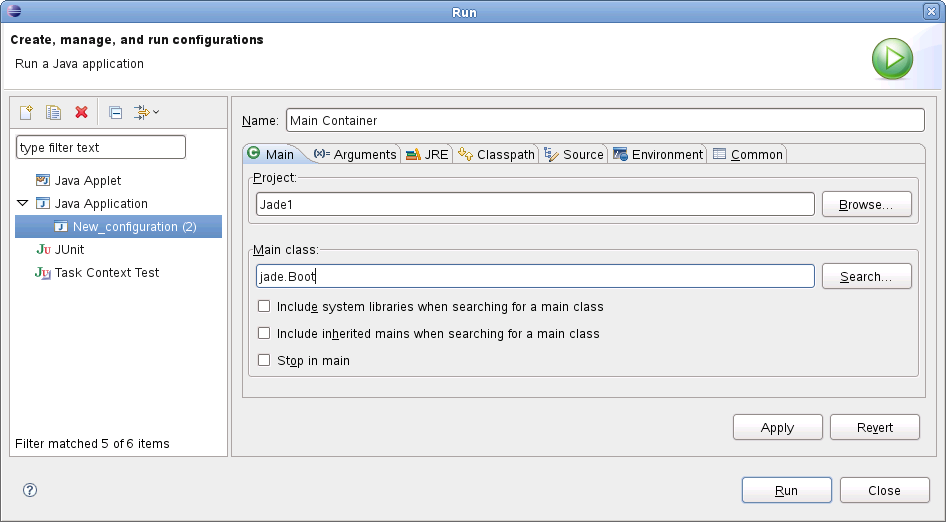
Set the arguments for jade.Boot as follows (an agent called bob that is
programmed in the class demo.HelloAg:
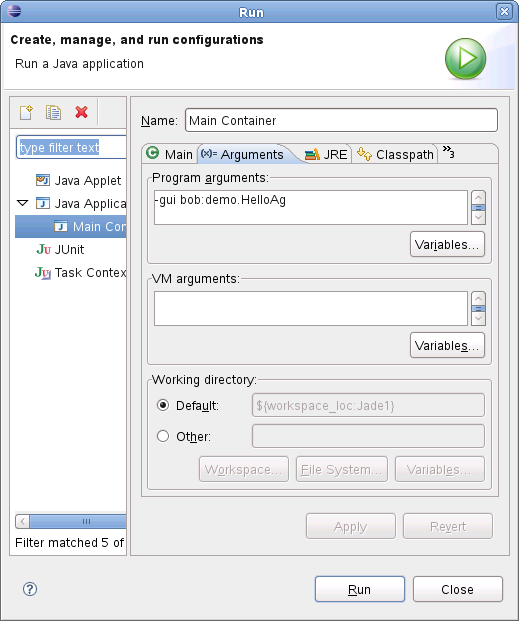
- Finally, execute the application.
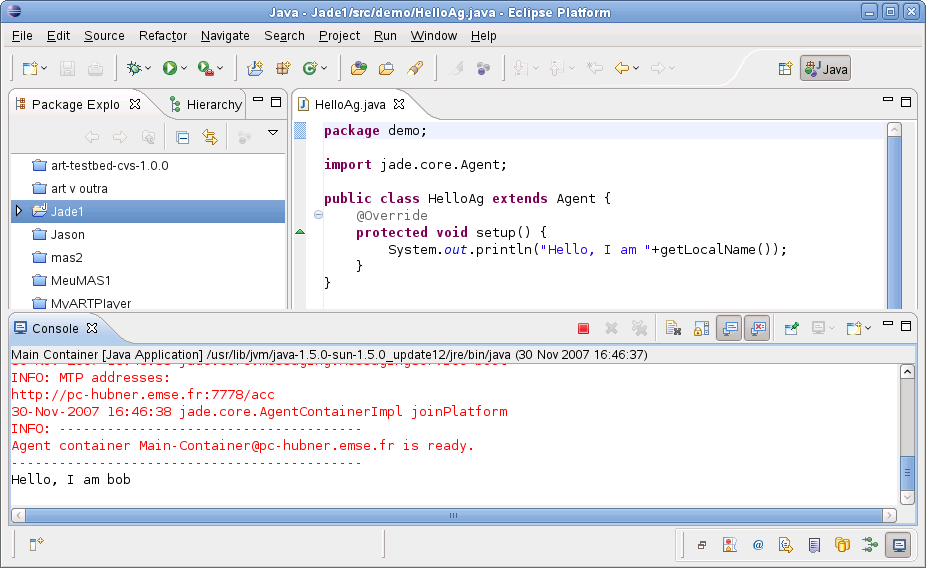
Create and run the ``book trading'' project presented in the last class. The
source code of the agents is available here.
Note, in the code of the agents, how the directory facilitator services are
used.
You can find more information about JADE at:
boissier
2010-1-05